NPC Adventure Audio Modding Guide
A downloadable project
SETUP
To Create an Audio Mod, first make a folder inside the audio folder named whatever you want then create a folder named "music" and a folder named "sfx". This is so the game can read straight from these directories to replace music and sfx.
OGG is prefered.
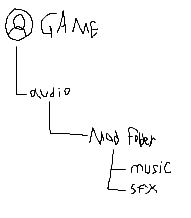
MUSIC
To change music, make sure first the audio file you want to change is in the folder and rename it to mus_[songvalue].ogg (All in-game music is set to loop whenever played)
Example
If i wanted to replace "The Coolest Bush Around", the audio file would be named "mus_9"
| Track Title | Value |
| King Versus Peasant (Kingphase1) | 5 |
| Lost Forest (Area1) | 3 |
| Enemy Battle | 4 |
| This Ends Now (Kingphase2) | 7 |
| Story And Exposition | 2 |
| Meeting The King | 8 |
| The Coolest Bush Around (Butchbattle) | 9 |
| Scary Forest Place (Area2) | 10 |
| Fruit Merchant (Manual) | 11 |
| Forest Of Adventures (Area3) | 12 |
| Arena Battle | 14_0 |
| An Enemy (Arenaboss) | 14_1 |
| Ambient (Area5) | 15 |
| ?????? ???? | 16 |
| Arena Break (Area4) | 17 |
| ?????? (Battle2) | 18 |
| Status | Released |
| Category | Other |
| Author | TapeTracker |
Leave a comment
Log in with itch.io to leave a comment.